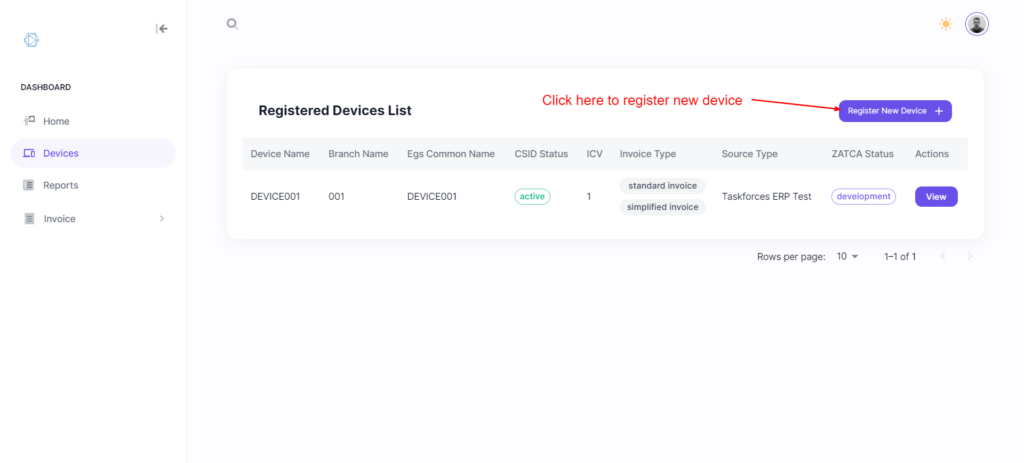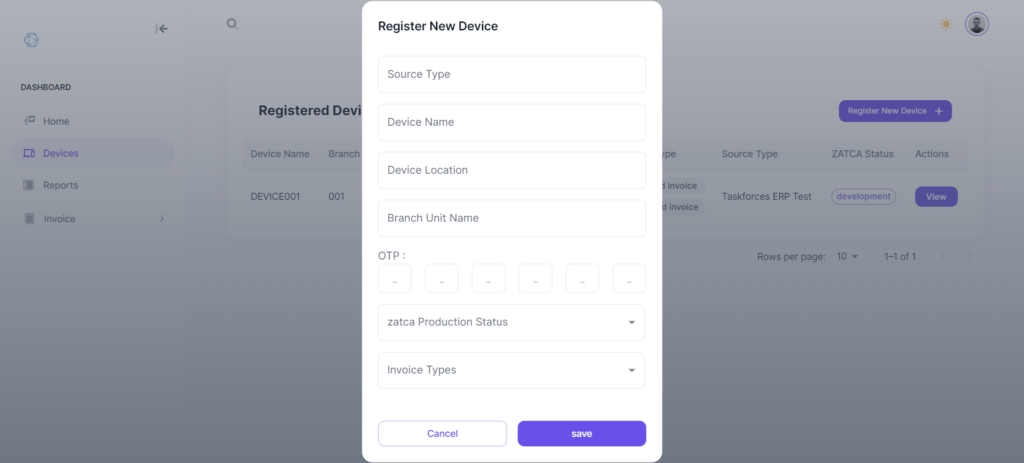When click on the “Register New Device” button, a popup will appear. In this popup, we’ll need to input details.
The Fatoora portal generates a one-time password (OTP) during the registration process, required for registering a new device. Furthermore, it presents a dropdown menu for the Zatch Production Status.Users also have the option to specify the Invoice Type. It’s essential to ensure that we select the same options as presented on the portal. After filling in these details, click on the “Save” button to proceed.
If you have not registered on Almawasil, please don’t hesitate to reach out to us via the following link:
Contact Us